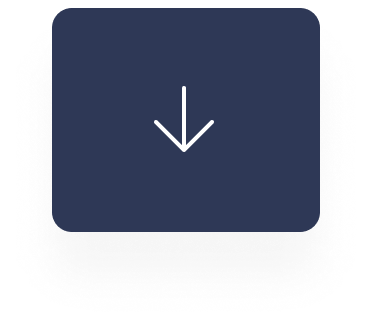Improve Website Loading Speed with These Proven Strategies

In the digital age, where instant gratification is not just desired but expected, the speed of your website plays a crucial role in your business’s success. Slow loading times can frustrate visitors, deter potential customers, and negatively impact search engine rankings. As website owners and developers, understanding the significance of website speed and implementing strategies to improve website loading speed can lead to better user experiences, improved SEO, and, ultimately, more conversions.
Why Site Speed Matters
Before diving into the nitty-gritty of improving your site speed, it’s essential to understand its importance. Google has, for years, emphasized the significance of site speed, making it an integral part of its search ranking algorithm. Faster websites provide a better user experience, leading to longer on-site times and lower bounce rates. This is not only good for users but also crucial for SEO.
Moreover, in a study by Kissmetrics, it was found that even a one-second delay in page response can result in a 7% reduction in conversions. Over time, these seconds can equate to a substantial loss in potential revenue.
To get a Free SEO Analysis of your website, click here.
How to Improve Website Loading Speed

Now that we’ve established the critical role of site speed, let’s explore some simple yet effective strategies to enhance your website’s performance.
Choose the Right Hosting Plan
One of the most overlooked aspects when it comes to website speed is the type of hosting plan you’re using. Not all hosting solutions are created equal. Shared hosting, while budget-friendly, might not offer the resources needed for businesses with high traffic or those that require rapid loading times.
Dedicated or cloud-based solutions, although pricier, provide more server resources dedicated to your website, ensuring faster response and loading times. It’s essential to evaluate your website’s needs and select a hosting plan that can accommodate your traffic and performance requirements. Upgrading to a more robust hosting solution might be the boost your site needs to reach its optimal speed.
Optimize Images
High-quality images can consume a lot of bandwidth, slowing down your page’s loading time. Use tools like TinyPNG or Compressor.io to compress images without compromising their quality. It’s also wise to use modern formats like WebP, which offer better compression than traditional JPEGs or PNGs.
Leverage Browser Caching
Browser caching allows frequently used resources on your website to be saved to a user’s device. This means that on subsequent visits, the browser can load the page without sending another HTTP request to the server, making your site significantly faster.
Minify CSS, JavaScript, and HTML
Minifying involves removing unnecessary or redundant data from your site’s code without affecting how the browser processes the code. Tools like UglifyJS and CSSNano can help streamline your code, boosting your page’s speed.
Use a Content Delivery Network (CDN)
A CDN consists of a network of servers distributed across various locations. It ensures that the server closest to your visitor is used to deliver the website content, reducing the time taken to load your website.
Reduce Redirects
Each redirect creates an additional HTTP request, thereby increasing the loading time. Streamline your site by minimizing the use of unnecessary redirects.
More Tips for a Speedy Site

While the strategies above are foundational, diving deeper into your site’s intricacies can unveil more opportunities to improve website loading speed.
Optimize Your Database
If you use a CMS like WordPress, periodic database optimization can keep your site running smoothly. Plugins like WP-Optimize can assist in removing old post revisions and spam, cleaning up your database to run more efficiently.
Prioritize Above-the-Fold Content
Loading the content that appears “above the fold” first ensures that users perceive your site as faster. This can be achieved by splitting your CSS into two parts: one for the above-the-fold content and the other for the entire page.
Avoid Using Too Many Plugins
While plugins can enhance the functionality of your website, overloading your site with them can slow it down. Regularly review and deactivate unnecessary plugins.
For a more in-depth understanding of optimizing your website elements for SEO, take advantage of our guide on creating the perfect meta tags.
Conclusion
In today’s fast-paced digital landscape, ensuring that your website loads swiftly is not just a bonus; it’s a necessity. Adopting strategies to improve website loading speed not only enhances user experience but also bolsters your SEO efforts, paving the way for better rankings and increased visibility.
Looking for more insights and assistance in boosting your online presence?
Click Here to Get a Free SEO Analysis of Your Website
Together, let’s ensure your website performs at its best, driving growth and success for your business.